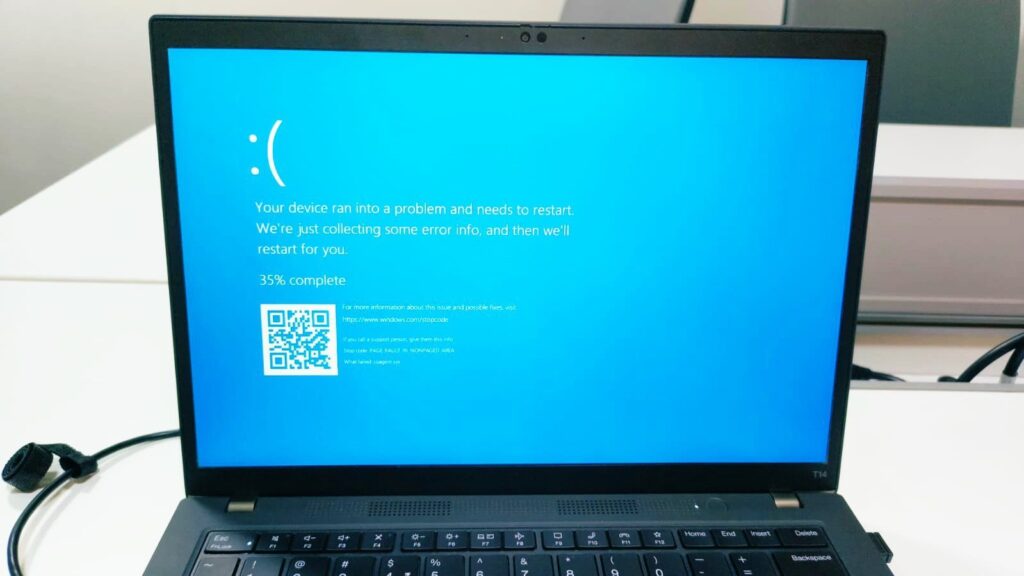Hello friends, you all must be aware that Microsoft Blue Screen crash, which is the world’s biggest crash, has happened in Microsoft windows. Many people are troubled by it. They are writing boarding pass with pen at the airport and nothing is written on the screen at the airport. In many emergencies, Windows not working has become a big problem. It has not been proved yet whether it has been hacked or there is some glitch. A few days ago, an update was brought in Windows by a company in which it was said that we provide this system, your Windows will run perfectly and new features and security features will be added, so Microsoft got this update done and everyone started facing the blue screen problem and people working in IT are happily writing on Twitter that now it is a long vacation but right now there is also a –Solution To Repair This Blue Screen That-
- Go Windows Recovery
- Click -Advance Repair option
- Troubleshoot
- Advance Options
- Start-up Setting
- Boot Windows in Safe Mode
- Delete File – del C-00000291*.